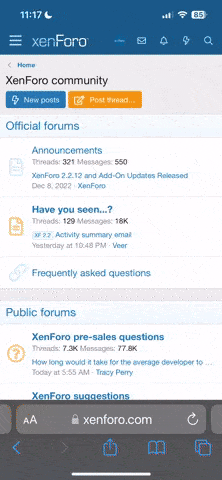“It actually becomes imperative that you do the right thing habitually in order to get the right results habitually.” – Dr. Woody Johnson
About 7 months ago, while I was coaching one of my Forex trainees, we suddenly noticed that anytime we tried to open the MT4, the computer would be restarted. We first thought the antivirus software on the laptop was misbehaving, and we got it removed. After restarting the system, the same problem continued: the system continued to crash each time we tried to open the MT4, though the system didn’t crash when we opened another software on it.
I and my trainees were perplexed because I never experienced such a problem in my life. What could we do? I logged onto my broker’s website, thanks to their 24-hour live chart availability. After I complained about the same problem, the broker’s customer support agent told us that they never experienced such a problem before. If nothing was really wrong with our laptop, then it was a rare problem. The broker’s agent then referred us to one popular forum where some traders could be experiencing the same problem.
There was it! On that Forum we came across those who were having a similar experience like us. Then we saw that some people had detected the cause of the problem, plus a simple solution.
Meta Trader is no longer compatible with Windows XP.
My laptop uses Window 7 (and I don’t have this kind of problem), while some laptops used by my trainees had Windows XP in them. Without any issues, they were using MT4 with Windows XP until recently. The solution is simple: Get rid of Windows XP and have Widows 7 or Windows 8 installed in your PC. If your RAM is too low for Windows 7 or 8, then you got to have the RAM upgraded.
We removed Windows XP from my trainees’ PCs and installed Windows 7. Since then, we’ve been enjoying excellent trading experiences.
I wrote this article so that traders who have the same problem could find the only simple and effective solution – Use MT4 on Windows 7 or 8.
Windows XP is excellent software, extremely popular among professionals and other users of PCs. When Widows Vista was released, it got a cold reception, and as such, people still preferred XP. When Windows 7 came, most people liked it (and the same is true of Windows 8).
A long time ago, Microsoft announced that they would no longer support Windows XP. When a maker of software stops supporting that software, that means its days are numbered. I’ll always remember Windows XP with a fond memory, though times have changed. Unfortunately, XP will soon be in the museum.
When I started trading Forex, MT3 was just being phase out; thus I used MT4 right away. MT4 has been around for a long time and it’s getting more and more popular. It’s currently the most popular trading platform in the world of Forex trading. We thought MT5 would reduce the popularity of MT4, but we were wrong. When MT5 was released, it got a cold reception. Even now, MT5 isn’t being offered by most Forex brokers.
Because the popularity of the MT4 keeps increasing, the maker simply keeps on updating and improving it, rather than discouraging its use. At the time of writing this article, I was using the MT4 Build 840.
Conclusion: We should continue enjoying our Forex trading experiences on MT4, with Windows 7 or Windows 8. Yes, trading remains a fantastic way of life because it is an ultimate ladder to an everlasting financial freedom. There is one female Australian who took a break from full-time farming and began to study the markets with the aim of becoming a profitable trader. Her inspiring story shows how she tackles the market with great calm and gleans profits. She recently made a profit of about 32%. While she realized that there’s nothing like instant or overnight success in the markets, she continued to toil at trading mastery until she’s able to glean results. May you attain financial freedom through Forex trading and on the MT4 platform.
This article is ended by the quote below:
“Genius is based on mental strategies... Genius comes in when you incorporate states like optimism, resilience, self-efficacy, self-esteem, developing your personal power, the ability to find value and opportunity and take advance of it, etc.” – Dr. Van K. Tharp
About 7 months ago, while I was coaching one of my Forex trainees, we suddenly noticed that anytime we tried to open the MT4, the computer would be restarted. We first thought the antivirus software on the laptop was misbehaving, and we got it removed. After restarting the system, the same problem continued: the system continued to crash each time we tried to open the MT4, though the system didn’t crash when we opened another software on it.
I and my trainees were perplexed because I never experienced such a problem in my life. What could we do? I logged onto my broker’s website, thanks to their 24-hour live chart availability. After I complained about the same problem, the broker’s customer support agent told us that they never experienced such a problem before. If nothing was really wrong with our laptop, then it was a rare problem. The broker’s agent then referred us to one popular forum where some traders could be experiencing the same problem.
There was it! On that Forum we came across those who were having a similar experience like us. Then we saw that some people had detected the cause of the problem, plus a simple solution.
Meta Trader is no longer compatible with Windows XP.
My laptop uses Window 7 (and I don’t have this kind of problem), while some laptops used by my trainees had Windows XP in them. Without any issues, they were using MT4 with Windows XP until recently. The solution is simple: Get rid of Windows XP and have Widows 7 or Windows 8 installed in your PC. If your RAM is too low for Windows 7 or 8, then you got to have the RAM upgraded.
We removed Windows XP from my trainees’ PCs and installed Windows 7. Since then, we’ve been enjoying excellent trading experiences.
I wrote this article so that traders who have the same problem could find the only simple and effective solution – Use MT4 on Windows 7 or 8.
Windows XP is excellent software, extremely popular among professionals and other users of PCs. When Widows Vista was released, it got a cold reception, and as such, people still preferred XP. When Windows 7 came, most people liked it (and the same is true of Windows 8).
A long time ago, Microsoft announced that they would no longer support Windows XP. When a maker of software stops supporting that software, that means its days are numbered. I’ll always remember Windows XP with a fond memory, though times have changed. Unfortunately, XP will soon be in the museum.
When I started trading Forex, MT3 was just being phase out; thus I used MT4 right away. MT4 has been around for a long time and it’s getting more and more popular. It’s currently the most popular trading platform in the world of Forex trading. We thought MT5 would reduce the popularity of MT4, but we were wrong. When MT5 was released, it got a cold reception. Even now, MT5 isn’t being offered by most Forex brokers.
Because the popularity of the MT4 keeps increasing, the maker simply keeps on updating and improving it, rather than discouraging its use. At the time of writing this article, I was using the MT4 Build 840.
Conclusion: We should continue enjoying our Forex trading experiences on MT4, with Windows 7 or Windows 8. Yes, trading remains a fantastic way of life because it is an ultimate ladder to an everlasting financial freedom. There is one female Australian who took a break from full-time farming and began to study the markets with the aim of becoming a profitable trader. Her inspiring story shows how she tackles the market with great calm and gleans profits. She recently made a profit of about 32%. While she realized that there’s nothing like instant or overnight success in the markets, she continued to toil at trading mastery until she’s able to glean results. May you attain financial freedom through Forex trading and on the MT4 platform.
This article is ended by the quote below:
“Genius is based on mental strategies... Genius comes in when you incorporate states like optimism, resilience, self-efficacy, self-esteem, developing your personal power, the ability to find value and opportunity and take advance of it, etc.” – Dr. Van K. Tharp