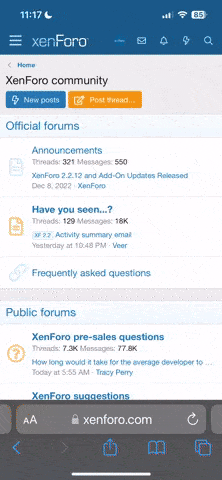I noticed that many guides or lists of tick data sources were out of date, broken, or otherwise not working, so I decided to make an updated list with modern sources for use as a resource with the algo trading community. I will also keep this up to date as new sources appear and old sources break.
Below are the guides for downloading tick or bar level data for various markets which can be used for backtesting and analysis.
Note: Typical format for tick and bar data is in CVS files. You might need to adjust or re-arrange said files as needed to fit into your desired analytics and/or backtesting program.
Table of Contents:
--------------------------
Stocks [Daily Bars]
Yahoo Finance - US and International stock exchanges - On a stock by stock basis, you can download decades of historical daily bar data by doing the following steps:
Google Finance - Rest in peace.. Google nuked their finance site back to the stone age many years ago so this service is pretty useless now (Honestly Google, what were you thinking? Google Finance was awesome back in 2012 and prior.) Google also used to have an API but that too got turned off. I included an entry for Google here because many people will be searching around the net and find references to using Google Finance's API but be unsure why it's not working as expected.
Google nuked their finance site back to the stone age many years ago so this service is pretty useless now (Honestly Google, what were you thinking? Google Finance was awesome back in 2012 and prior.) Google also used to have an API but that too got turned off. I included an entry for Google here because many people will be searching around the net and find references to using Google Finance's API but be unsure why it's not working as expected.
Cautious mention - QuantConnect - tick and minute bar data on stocks and forex. I'm currently reviewing QuantConnect as a potential source. They do offer a lot of free data but since their ecosystem was built around offering up crowd sourced strategies to prop firms I'm hesitant to recommend them until I've wrapped my head around their offering and can say I trust their platform.
Below are the guides for downloading tick or bar level data for various markets which can be used for backtesting and analysis.
Note: Typical format for tick and bar data is in CVS files. You might need to adjust or re-arrange said files as needed to fit into your desired analytics and/or backtesting program.
Table of Contents:
- Stocks (this post)
- Forex (Darwinex, Pepperstone / TrueFX, Dukascopy)
- Crypto [part 1] (Binance)
- Crypto [part 2] (BitMEX)
--------------------------
Stocks [Daily Bars]
Yahoo Finance - US and International stock exchanges - On a stock by stock basis, you can download decades of historical daily bar data by doing the following steps:
- Go to https://finance.yahoo.com
- In the search field, type in your desired symbol or company name and select the appropriate result
- Click the 'Historical Data' tab
- Set the date range to 'MAX'
- Hit the 'Apply' button
- Click the 'Download Data' link just below the 'Apply' button
- Enjoy your daily bar data
Google Finance - Rest in peace..
Cautious mention - QuantConnect - tick and minute bar data on stocks and forex. I'm currently reviewing QuantConnect as a potential source. They do offer a lot of free data but since their ecosystem was built around offering up crowd sourced strategies to prop firms I'm hesitant to recommend them until I've wrapped my head around their offering and can say I trust their platform.
Last edited: