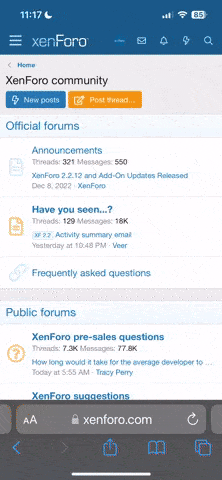You are using an out of date browser. It may not display this or other websites correctly.
You should upgrade or use an alternative browser.
You should upgrade or use an alternative browser.
Big and Mid Figure
- Thread starter foreigner
- Start date
rod178
Well-Known Member
I wrote a "Figures" script, which places the lines after the last price, as I found the available indicators cluttered the screen.
Place in the scripts directory and compile.
double click to place or remove Figures lines
Source code included below.
EDIT: - just realised that there is a small error.
if you are using a 4 digit broker change:
if(Digits == 4) {points = pips/1000 ; return(NormalizeDouble(points,Digits));}
to
if(Digits == 4) {points = pips/10000; return(NormalizeDouble(points,Digits));}
ditto for a 5 digit broker, although will work without the change.
Place in the scripts directory and compile.
double click to place or remove Figures lines
Source code included below.
EDIT: - just realised that there is a small error.
if you are using a 4 digit broker change:
if(Digits == 4) {points = pips/1000 ; return(NormalizeDouble(points,Digits));}
to
if(Digits == 4) {points = pips/10000; return(NormalizeDouble(points,Digits));}
ditto for a 5 digit broker, although will work without the change.
Attachments
Thanks Rod thats pretty damn useful! especially the ability to turn on and off, do you know if this can be done via a button on a toolbar or just through the navigator?
Also, is it possible to make the lines thinner and change the colour/style?
Jack I just have the compiled version but it looks as though Rods got something even better!
Also, is it possible to make the lines thinner and change the colour/style?
Jack I just have the compiled version but it looks as though Rods got something even better!
rod178
Well-Known Member
foreigner said:Thanks Rod thats pretty damn useful! especially the ability to turn on and off, do you know if this can be done via a button on a toolbar or just through the navigator?
Also, is it possible to make the lines thinner and change the colour/style?
The line thickness, and much more, can be configured at runtime, if you un-comment
#property show_inputs. refer to the code.
Alternatively you can permanently change the following values in the code
extern int InstroFigure_Line_Width = 2 ;
extern int MidFigure_Line_Width = 3 ;
extern int BigFigure_Line_Width = 4 ;
ditto for colours etc. All my stuff is configured for a white screen background, so you may desire to change colours if you use a black background etc.
I wrote the script from scratch a couple of years ago and now use it without much thinking about it. Upon revisiting I realised that it need a few minor tweaks. Attached is the latest version.
Maybe one of these days I will get around to coding a button on the toolbar, this was somewhat difficult to code in MT4 build pre 600.
Attachments
rod178
Well-Known Member
foreigner said:..... do you know if this can be done via a button on a toolbar or just through the navigator?...
Another option is to assign a Hotkey to the script.
Right click on the script and select create Hotkey.
Attached is a list of built-in Hotkeys. Suggest that you do not overwrite those that are already assigned.
Attachments
rod178
Well-Known Member
An Indicator can be attached to a Chart via a Hotkey, although not much value in using Hotkeys for Indicators, imho.
Suspect you are referring to the Inputs Dialog; ie not the MetaEditor window.
refer to below link for information on the use of Hotkeys.
http://articles.mql4.com/189
Suspect you are referring to the Inputs Dialog; ie not the MetaEditor window.
refer to below link for information on the use of Hotkeys.
http://articles.mql4.com/189
rod178
Well-Known Member
foreigner said:Rod, is it possible to add labels to the institutional levels ? ie 20, 50, 80, 00
The reason is that on a HD monitor MT4 prices are almost unreadable so labels to quickly identify levels would be useful.
Thanks for your time I do appreciate it.
F
The 20 and 80 are thin, 50 medium, and Big Figure a thick line.
Furthermore, place the cursor on the line and the prices will display. Additionally, the beginning of the bubble's second line displays the figures ie 20,80, 50 or 00.
rod178
Well-Known Member
Re: KSR Figures
what is the issue? There is a K5 version if you want it.
foreigner said:Rod do you know if KSR figures K4 works with MT4 version 4 build 670? Im having issues with a new install.
Cheers
F
what is the issue? There is a K5 version if you want it.
rod178
Well-Known Member
foreigner said:Just wont execute on chart.
New version would be appreciated thanks, its something I use every day..
OK - I'll dig it out
The one I now use is integrated into a library. Give me a day or two.
Nevertheless the old version should still work, so check the following:

MT4 updates often change these settings.
rod178 said:try this
Works a treat! The switchable line length is a nice touch, I like yer style Rod.
rod178
Well-Known Member
foreigner said:Works a treat! The switchable line length is a nice touch, I like yer style Rod.
No problem
If you want the WAV files and instructions for the proper 'click' sound, let me know.