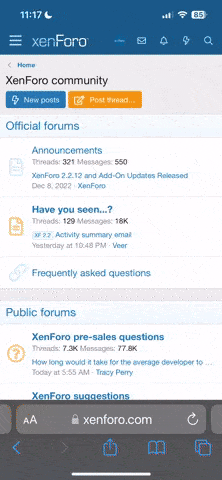Computater707
Well-Known Member
In one of ICT's teachings. I think it was in the WENT tutorial series he mentioned that an indicator that displayed Monthly, Weekly & Daily Average true range would be useful.
I cobbled one together and it looks like it might be useful as a guide to recognizing when a pair is overextended and that decreasing risk might be wise.
Hopefully the indicator is self explanatory. The first column is the current periods range (high-low) the second is the average true range for the specified period.
The bottom line is a countdown timer to the next bar
I cobbled one together and it looks like it might be useful as a guide to recognizing when a pair is overextended and that decreasing risk might be wise.
Hopefully the indicator is self explanatory. The first column is the current periods range (high-low) the second is the average true range for the specified period.
The bottom line is a countdown timer to the next bar