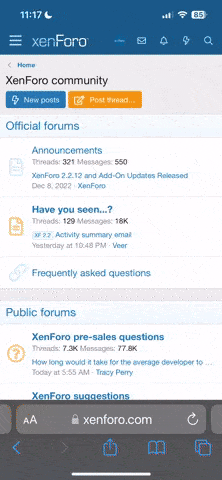that i can attach to e.g. an m1 chart (MT4), that just tells me if the current price is above or below the price X candles ago.
does anyone know such an indicator? i would need it to compare current price with multiple other prices (e.g. 10 candles ago, 100 candles ago, 1000 candles ago)
IF i could wish for one it should show me in a small table if current price is above or below the price 10, 100, and 1000 candles ago.
for example:
current>Timeframe1 => true
current>Timeframe2 => true
current>Timeframe3 => false
could anybody help? does such an indicator exist? (obviously most likely without the table)
i think it shouldnt be too hard to code this for someone who knows how to code mt4 indicators (TRO maybe? ), because the idea is super simple. but i dont possess any knowledge in mql4
), because the idea is super simple. but i dont possess any knowledge in mql4
would really really appreciate it!
cheers
does anyone know such an indicator? i would need it to compare current price with multiple other prices (e.g. 10 candles ago, 100 candles ago, 1000 candles ago)
IF i could wish for one it should show me in a small table if current price is above or below the price 10, 100, and 1000 candles ago.
for example:
current>Timeframe1 => true
current>Timeframe2 => true
current>Timeframe3 => false
could anybody help? does such an indicator exist? (obviously most likely without the table)
i think it shouldnt be too hard to code this for someone who knows how to code mt4 indicators (TRO maybe?
would really really appreciate it!
cheers