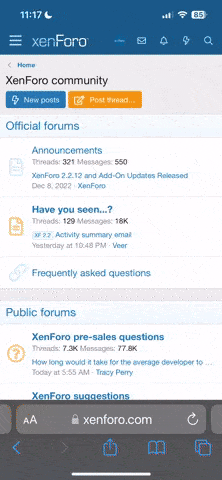rod178
Well-Known Member
You can set ta trendline visualization timeframe with
ObjectSetInteger(0,"testLine",OBJPROP_TIMEFRAMES,OBJ_PERIOD_M15|OBJ_PERIOD_H1);
the above will set the line to be visible only on M15 and H1
Have a look at ObjectGetInteger to detmine the visualization(s) required.
Have a look at //http://docs.mql4.com/constants/objectconstants/visible
ObjectSetInteger(0,"testLine",OBJPROP_TIMEFRAMES,OBJ_PERIOD_M15|OBJ_PERIOD_H1);
the above will set the line to be visible only on M15 and H1
Have a look at ObjectGetInteger to detmine the visualization(s) required.
Have a look at //http://docs.mql4.com/constants/objectconstants/visible